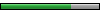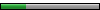Model Extractor Updates January 23,2010
I like how detailed the boat is. the walls on the upper floor have quite stupid textures, but thats the only flaw here.
-

Master Kyodai - "After Burner...Great!"
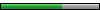
- Joined: May 2003
So here are to little rendering done from last version
(available on github via "download sources").
map01.mt5 with object well placed

map01.mt5 merged with map03.mt5 (which is a 'season' map)

Yes, texture transparency is not handled, that's one of the many things to improve
- yazgoo
- Fuku-san

- Joined: June 2006
Wow, these look awesome Yazgoo, can't wait to try out the new win32 ymt5.exe, already looking forward to Dobuita. ^___^
Edit - just found out how to download them, trying out now.
Edit - just found out how to download them, trying out now.
-

Master Kyodai - "After Burner...Great!"
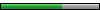
- Joined: May 2003
OK just a very short update before I'm off to bed. MAP file export seems to work already great. I had a small crash during texture extraction so some were missing, but i lack time to do much more today. Imma try to export more scenes tomorrow. Thanks for your hard work, Yazgoo! Very appreciated!!!


-

Master Kyodai - "After Burner...Great!"
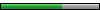
- Joined: May 2003
Just tested the application for a good hour or so. I would say its a big improvement for sure  most of the models come out much better than before. I did notice however a major drop in performance. I would say 70% of the folders cannot be extracted. The application also crashes alot during extraction. It seems to not like certain files in folders. I think right now that is one of the bigger issues, other than the character positioning problem. Again though def a step in the right direction and thanks Yazgoo for all your hardwork. Looking forward to seeing some of these bugs fixed
most of the models come out much better than before. I did notice however a major drop in performance. I would say 70% of the folders cannot be extracted. The application also crashes alot during extraction. It seems to not like certain files in folders. I think right now that is one of the bigger issues, other than the character positioning problem. Again though def a step in the right direction and thanks Yazgoo for all your hardwork. Looking forward to seeing some of these bugs fixed 
-

dotsona - Man Mo Acolyte
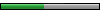
- Joined: September 2009
- Location: Winter Springs, USA
- Favorite title: What's Shenmue
- Currently playing: Shenmue Mods
I am sooo freakin excited! 2010 is the year for Shenmue Fans!
(Sorry dotsona, theres no problems with the character name length , I just had the textures in the wrong folder for 3dsmax to read)
Thanks for your hard work Yazgoo
(Sorry dotsona, theres no problems with the character name length , I just had the textures in the wrong folder for 3dsmax to read)
Thanks for your hard work Yazgoo
Last edited by ReeceKun on Wed Feb 17, 2010 2:10 am, edited 5 times in total.
-

ReeceKun - Man Mo Acolyte
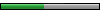
- Joined: November 2009
- Location: North Wales (UK)
- Favorite title: Shenmue
- Currently playing: Skyrim
^^ The Mt5 converter uses OBJ files which will work just fine since OBJ is a universal format. There is no real advantage to using .3ds. With OBJ you can still pass characters and models around on the forums. Just import the OBJ files into 3dsmax. You might have to reverse the normals once you open the model to see the model/texture properly.
-

dotsona - Man Mo Acolyte
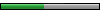
- Joined: September 2009
- Location: Winter Springs, USA
- Favorite title: What's Shenmue
- Currently playing: Shenmue Mods
Ignore/delete post , was my fault , I just didnt have the materials in the right folder, 3ds max renders fine ;)
Last edited by ReeceKun on Wed Feb 17, 2010 2:01 am, edited 1 time in total.
-

ReeceKun - Man Mo Acolyte
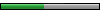
- Joined: November 2009
- Location: North Wales (UK)
- Favorite title: Shenmue
- Currently playing: Skyrim
Well why not use OBJ? Then you wont have that issue since there is no 8 character limit for OBJ texture files. Take the model your working on now and re export it as a OBJ and then import it back into Max. Make sure to reverse the normals so the textures show up in the render.
-

dotsona - Man Mo Acolyte
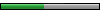
- Joined: September 2009
- Location: Winter Springs, USA
- Favorite title: What's Shenmue
- Currently playing: Shenmue Mods
^^ You need to set the environment variable, this tutorial shows you how to set it up, make sure you download the extractor from github.
http://www.shenmuedojo.net/forum/viewtopic.php?t=40265
http://www.shenmuedojo.net/forum/viewtopic.php?t=40265
-

dotsona - Man Mo Acolyte
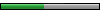
- Joined: September 2009
- Location: Winter Springs, USA
- Favorite title: What's Shenmue
- Currently playing: Shenmue Mods
Who is online
Users browsing this forum: No registered users and 1 guest
Powered by phpBB © 2000-ShenmueDojo.net