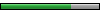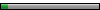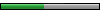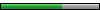Hi there,
It's a really cool tool this MT5 Model Extractor. I made a utility to edit MTx files too (MT5/MT6/MT7 and MTX for the Xbox version). The tool was made to edit embedded textures only (for translating some textures). It's called
Models Textures Editor, part of the
Shenmue Translation Pack.
Here is two examples of the use of
Models Textures Editor (Left: on Xbox, right on nullDC, a Dreamcast emulator):


I'm just posting there because I'm currently writing another tool for "general" hacking purpose (not for translation specifics only), called
IPAC Browser. This tool can open a Shenmue data file and parse the IPAC section contained inside. The files containing a IPAC section can be some BIN, PKS and PKF files. GZipped files are supported too (because some PKS/PKF/BIN are gzipped).
You can browse inside the files, and import/export entries. PKS/PKF/BIN files are some kind of "zip" files, some of them contains models data (MDP7, MDC7, HRCM...) sections. That's why I'm posting here, maybe you should use it for try to modify datas files.
The tool isn't released yet but it would be very soon.
Here is a capture of the tool (Opened the COLDINIT.PKS file from Shenmue 1), the tool is the window on the screen center (and the right Debug Log window):

Cheers!