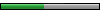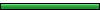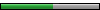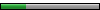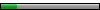Esppiral wrote: Thanks reecekun, I managed to make it work, everything is perfectly aligned (take a look at those big boxes)
But blender is the shittiest program I've ever used, I hate it too.Also, no matter what if I use blender I lose all the textures, so it is useless to me, because retexturing everything againt takes longer than manually fixing the geometry.](./images/smilies/eusa_wall.gif)
Hoping fot the 3DS max script
You could use the re-aligned model to use as a guide to manually re-allign the textured one
Personally I dont care about textures because they need updating for my mod, so just knowing this works is great
I PM'd Dusan but it doesnt look like he's posted in a while , you might be better off Emailing him (its in the script)
Id be interested to know if that XYZ thing works well when it comes to combing 2 seperate rips and makes them overlap well. Feel free to rip all maps and combine them , it might be a year before I get to Shenmue 2