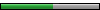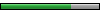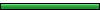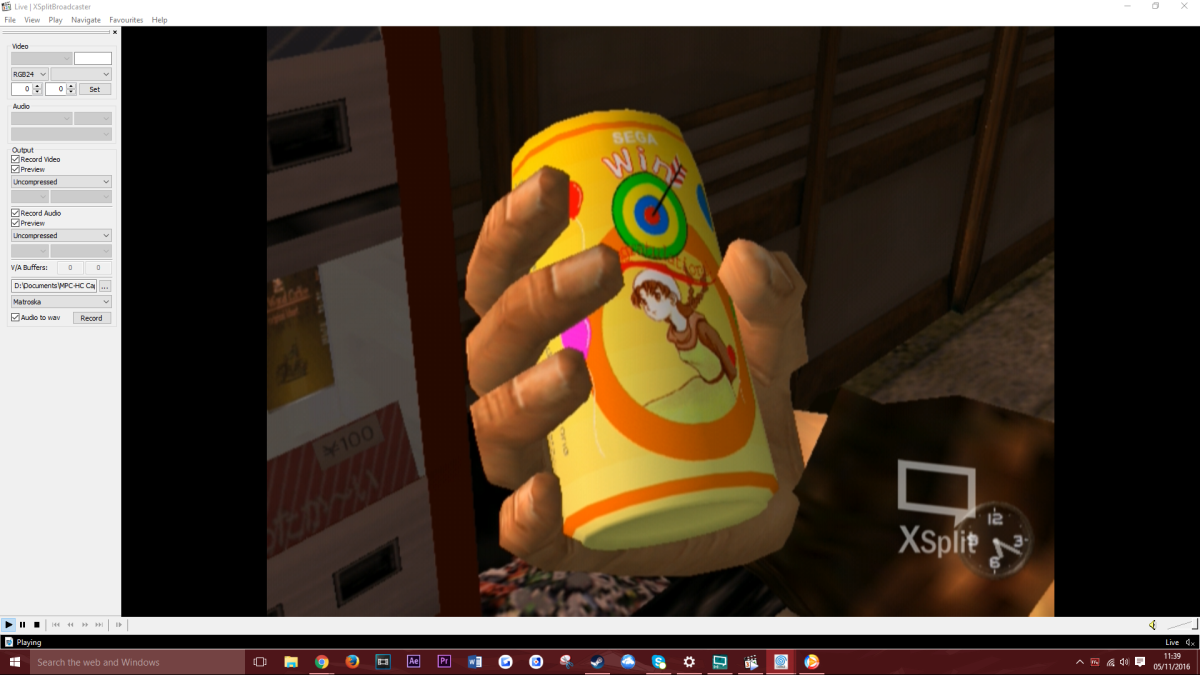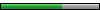With that being said, let me guide you through the process of playing Shenmue in realtime 60FPS.
You're going to need the following things:
A pretty beefy machine (I'm using a R9 290X and an i5 4690k, so something along those lines should work)
DEMUL (or whatever emulator you prefer)
A Shenmue ROM
SVP (https://www.svp-team.com/wiki/Main_Page)
XSplit Broadcaster
MPC-HD (32 bit!!)
First of all, you're going to need to install all of the software above. (You might need to make an account for XSPLIT I'm afraid).
Once you've done that, launch SVP. It should run through some tests and eventually bring you to this screen:
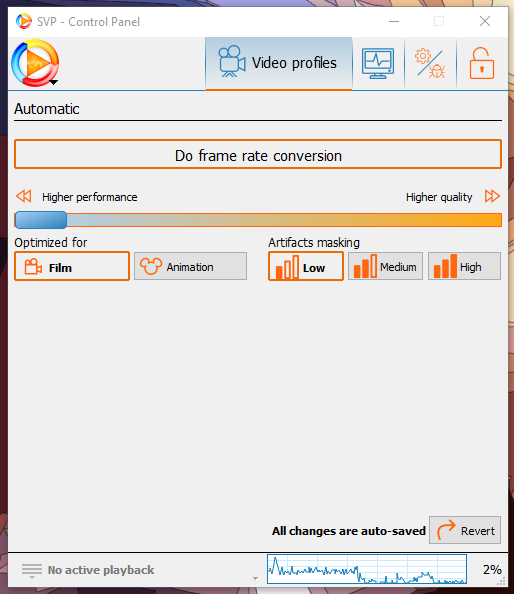
Match your settings to the one in my screenshot.
The next thing you'll need to do is launch 32 bit (VERY IMPORTANT!) version of MPC-HD. Upon doing so, go to View > Options. Then look on the left hand list for "Internal Filters". Once that is selected, there should be a button named "Video decoder". Click on that and a new window will popup. On the right of this window should be a panel titled "Hardware Acceleration". Click on the dropdown box and set it to "DXVA2 (copy-back)". You can then click ok to close out of that window. Here's a screenshot to clarify:
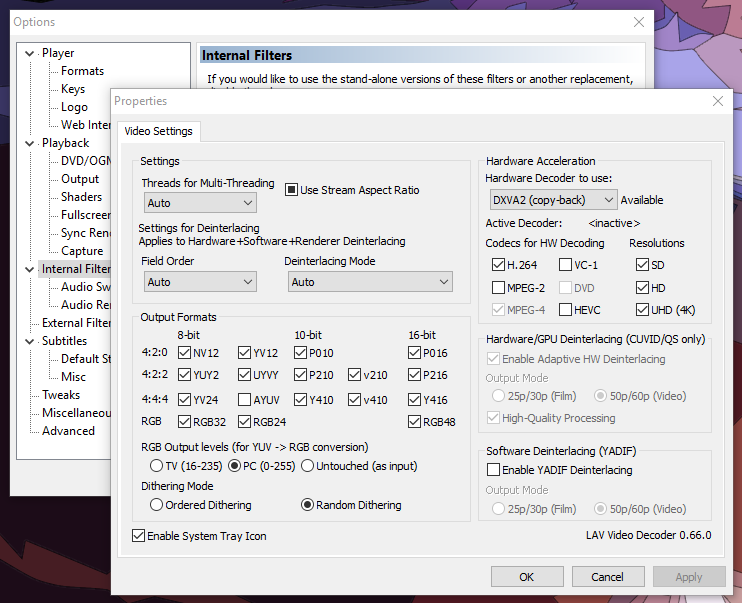
Next, look on the left hand list again for "External Filters". Once that is selected, click "Add Filter", look for "ffdshow raw video filter" and add that. Make sure it's checked and that it is set to "Prefer". Again, apply the changes.
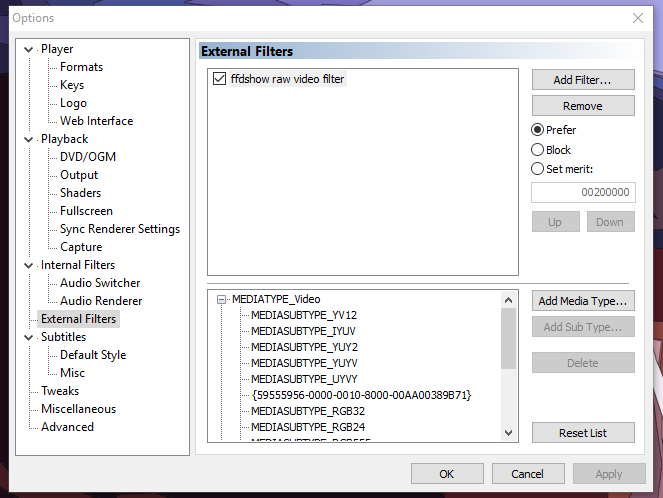
Finally, you're going to want to look on the list for "Capture" and select that. Under "Analogue settings" change "Video" to "XSplitBroadcaster". Leave everything else as default as it shouldn't make any difference. If you don't see this option, try opening and then closing Xsplit and trying again. You can now apply and close the settings window.
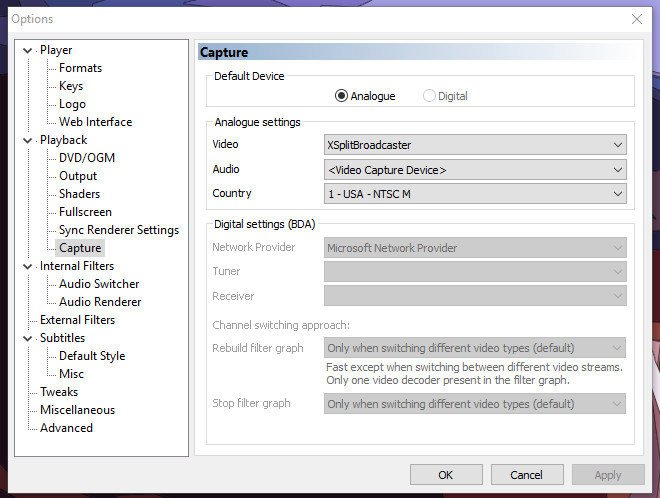
Next, open up your emulator (I suggest DEMUL) and set it to a low resolution like 640x480 (Realtime interpolation at high resolutions makes the game stutter a lot!). Save these settings and launch the emulator.
With the emulator running, launch XSplit and create a new scene (you can do so in the bottom right hand corner). Once you have done this, in the bottom left click "Add" > "Game Capture" and then there should be an option that depicts your emulator. In my case it was "gpuDX11nghw" but this may vary depending on your emulator/plugins. After adding this, stretch it as large as it will go in the preview window. You should now have something that looks like this:
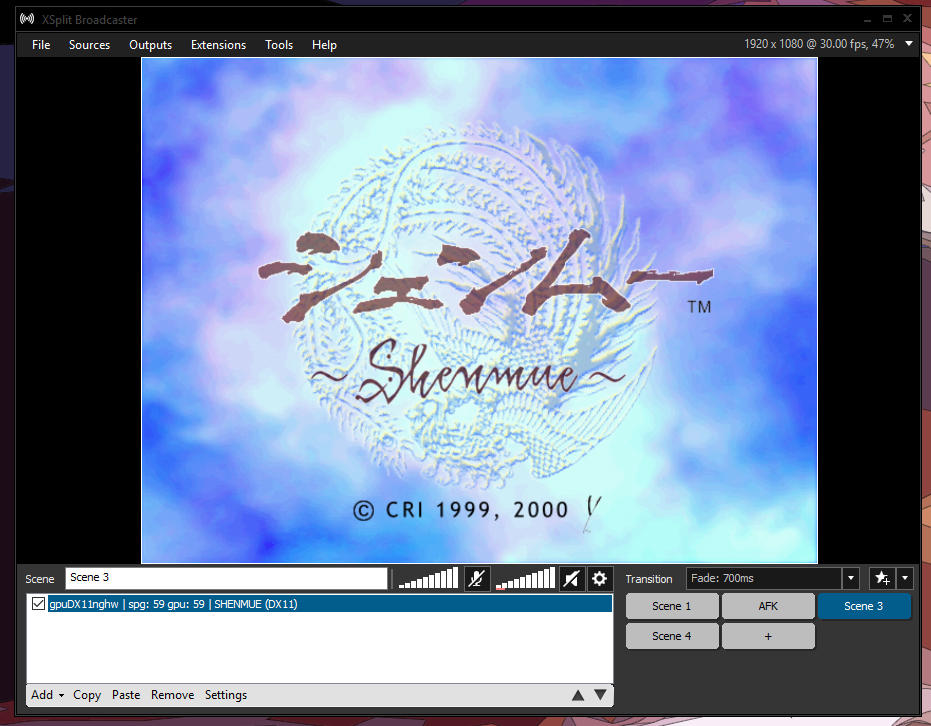
With the emulator and XSplit still running, lauch MPC-HD (32 bit!!) again. Click on "File" > "Open Device". You should hopefully see Shenmue within MPC-HD now (if not, read on anyway). We're almost done. On the left hand side you should see two numbers next to a "Set" button. Ensure both of these numbers are set to 0 and then click "Set".
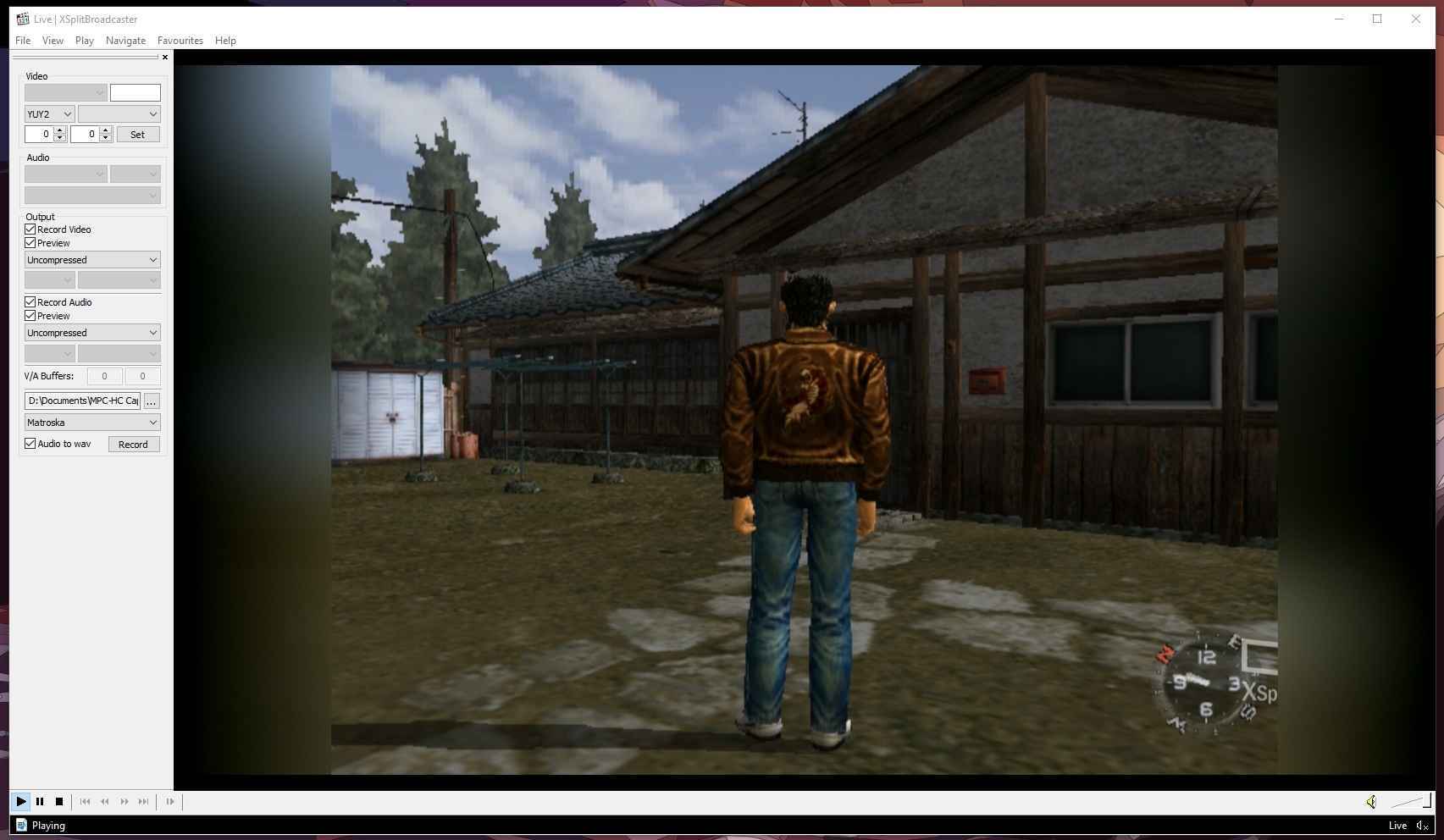
If you followed the guide correctly, the video feed within MPC-HD should be in 60FPS. Drag your emulator window offscreen but keep it the active window (so that you can control the game). And there you have it, Shenmue in realtime 60FPS! However like I said at the start, I cannot stress enough that this is a proof of concept. There's going to be latency and there's going to be stutter. I just thought it was a cool little thing to try.