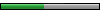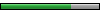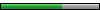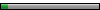Hey guys,
I have been browsing this forum for quite some time now but never posted, I have been looking for ways to rip shenmue models so that they can be used for fan art, and other various things like mods. I have come across a application that can rip models utilizing directx. The program is called 3d ripper dx. Here is how they say it works:
"3D Ripper DX works by intercepting the frame buffer during the runtime of a DirectX-driven game. In other words, the software captures geometry data from the game engine as it passes to the graphics card and stores the render information of each frame call."
I was reading that this also works with emulators, and considering nullDC the dreamcast emulator uses directx 9, I think it might work, I am not entirely sure, but I thought I would pass that along to someone else considering I do not have nulldc.
Link to application: http://www.deep-shadows.com/hax/3DRipperDX.htm
Thanks,
Andrew
EDIT: Shenmue Models have been ripped apparently, you can see pics of them here, he also managed to get full 3d versions using a plugin so they dont come out flat, as far as I know this is the first person to do this. I contacted the guy who did this and I asked him to write a tutorial specifically for shenmue, I am waiting for a response.
Link to topic where models were extracted:
http://darkmatter2.de-coder.net/index.php?showtopic=52
Ripped Models:



-------------------------------------------------------------------------------------
SOLUTION: We have found a way to make the models look much nicer in 3dsmax, here is how we did it.
I manage to perfect ripping models from shenmue 2, and it was alot easier than I thought. Here is how I did it.
Step 1: Rip the models using 3d ripper dx.
Step 2: Import the model into max, and delete all the extra stuff, all you want is the character.
Step 3: Scale the character so the proportions are correct, make the character thicker and rotate the character so its standing vertically.
Step 4: Right click any part of the character and click "convert to editable mesh"
Step 5: In the right window pane click attach list, and click ok, this will attach all the parts together.
Step 6: Now since the model is one piece selectall the verts and go down to the welding section in the right pain, first click target and then clicked selected. Congrats now your model is one solid piece.
Step 6: Now lets make it smooth, go to your modifers and click turbo smooth, change the iterations to 1 and make sure you check "explicit normals"
Step 7: Render and have fun.
Result: